You can access zoom via the app on your phone or internet browser ... its free!
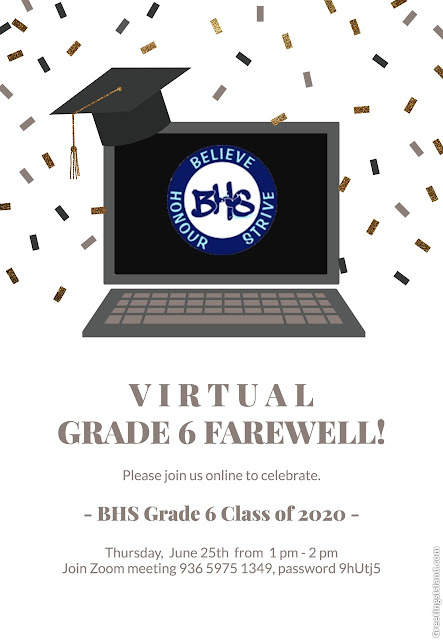
How to Access Zoom
- Open the Zoom mobile app. If you have not downloaded the Zoom mobile app yet, you can download it from the Google Play Store / App Store
- Join a meeting using one of these methods: ...
- Enter the meeting ID number and your display name. ...
- Select if you would like to connect audio and/or video and tap Join Meeting.
- You can also join by going to their website: https://zoom.us/
- Click Sign up, its Free
- Then follow steps 2-4 using the meeting ID in the invitation attached.
We will ask that everyone joining has their cameras and microphones turned off to allow for faster load times. Thank you!
No comments:
Post a Comment